文件系统相关扩展 - Filesystem
这个扩展不需要其他库, 但是如果你希望php支持大文件, 需呀 glibc.
无需安装
配置
allow_url_fopen 默认 : “1”
PHP_INI_SYSTEM 允许URL访问文件
allow_url_include 默认 : “0” 允许远程包含文件
user_agent 默认 : Null
PHP_INI_ALL 定义 PHP 发送的 User-Agent
default_socket_timeout 默认 : 60
PHP_INI_ALL
from 默认 : "" PHP_INI_ALL 定义匿名ftp的密码
auto_detect_line_endings 默认 : “0”
PHP_INI_ALL 当设置为ON是,php将检测行的结束符符合那种操作系统
函数
string basename ( string $path [, string $suffix ] )
返回路径中的文件名部分 - $suffix 需要去除的后缀名
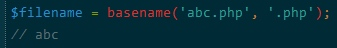
bool chgrp ( string $filename , mixed $group )
改变文件所属的组 - $group 组名或者id
bool chmod ( string $filename , int $mode )
改变文件模式 给定的模式必须以八进制给出,十进制的数字或者字串系统可能不会识别
bool chown ( string $filename , mixed $user )
改变文件的所有者 - $user 用户user或者id
void clearstatcache ([ bool $clear_realpath_cache = false [, string $filename ]] )
清除文件状态缓存 如果脚本在执行期间有被删除或者是修改的危险时, 需要清除文件缓存 当使用以下函数的时候,php会储存相关状态以提供更高的性能,本函数会清空这些缓存的状态 stat(), lstat(), file_exists(), is_writable(), is_readable(), is_executable(), is_file(), is_dir(), is_link(), filectime(), fileatime(), filemtime(), fileinode(), filegroup(), fileowner(), filesize(), filetype()和 fileperms()
bool copy ( string $source , string $dest )
复制文件从source到$dest
string dirname ( string $path )
返回路径中的目录部分, 没有后缀斜线
float disk_free_space ( string $directory )
[alias] diskfreespace() 返回目录中的可用空间 给出一个包含有一个目录的字符串,本函数将根据相应的文件系统或磁盘分区返回可用的字节数
float disk_total_space ( string $directory )
返回一个目录的磁盘的总大小 给出一个包含有一个目录的字符串,本函数将根据相应的文件系统或磁盘分区返回所有的字节数
bool fclose ( resource $handle )
关闭一个已经打开的文件指针
bool feof ( resource $handle )
检测是否到了文件末尾
bool fflush ( resource $handle )
本函数强制将所有缓冲的输出写入 handle 文件句柄所指向的资源。 成功时返回 TRUE, 或者在失败时返回 FALSE.
string fgetc ( resource $handle )
从文件指针中读取一个字符,碰到eof则返回false
array fgetcsv ( int $handle [, int $length [, string $delimiter [, string $enclosure ]]] )
从文件中读取一行并一句csv格式解析读取的行, 这里返回的是一个数组
string fgets ( int $handle [, int $length ] )
从文件指针中读取一行
string fgetss ( resource $handle [, int $length [, string $allowable_tags ]] )
从文件指针中读取一行并且过滤掉html标记和PHP标记
bool file_exists ( string $filename )
检测文件或者目录是否存在
string file_get_contents ( string $filename [, bool $use_include_path [, resource $context [, int $offset [, int $maxlen ]]]] )
将整个文件杜宇一个字串,这是将文件的内容读入到一个字符串的首选方法.
int file_put_contents ( string $filename , string $data [, int $flags [, resource $context ]] )
将一个字串写入文件, 这里和一次调用fopen, fwrite, fclose功能一样.
array file ( string $filename [, int $use_include_path [, resource $context ]] )
将整个文件读入到数组中, 每个单元都是文件中相应的一行
int fileatime ( string $filename )
文件访问的时间 file access time
int filectime ( string $filename )
文件上次inod被修改的时间,如果是数据改变所有者改变. 这是 “最后更新时间”
int filemtime ( string $filename )
取得文件修改时间.
int filegroup ( string $filename )
取得文件的组
int fileinode ( string $filename )
取得文件的inode节点号
int fileowner ( string $filename )
取得文件的所有者的ID
int fileperms ( string $filename )
取得文件的访问权限.
int filesize ( string $filename )
取得文件的大小
string filetype ( string $filename )
取得文件的类型, 可能的值有 fifo, char, dir, block, link, file, unknown

bool flock ( int $handle , int $operation [, int &$wouldblock ] )
轻便的咨询文件锁定 - $operation
LOCK_SH 共享锁定(读取) LOCK_EX 独占锁定(写入) LOCK_UN 释放锁定
bool fnmatch ( string $pattern , string $string [, int $flags ] )
使用 ? * 来匹配文件名 [5.3.0]兼容WIN
resource fopen ( string $filename , string $mode [, bool $use_include_path [, resource $zcontext ]] )
打开文件或者URL 将指定的资源绑定到一个流上. - $mode r 只读, 指向文件头 r+ 读写, 指向文件头 w 写入方式打开, 截取为0, 文件头, 不存在,创建之 w+ 读写, 文件头,截取0, 不存在,创建之 a 写入,指向末尾,不存在,创建之 a+ 读写, 文件末尾,不存在创建之 x 创建并以写入方式打开,文件指向文件头, 存在则报错 x+ 创建,读写方式打开,文件指向文件头,存在则报错
int fpassthru ( resource $handle )
输出文件指针处的所有剩余数据
int fputcsv ( resource $handle [, array $fields [, string $delimiter [, string $enclosure ]]] )
格式转化为csv并且写入文件指针
string fread ( int $handle , int $length )
读取指定长度的字串.二进制文件,参数上加上 b, 对于 fopen来说
mixed fscanf ( resource $handle , string $format [, mixed &$... ] )
从fopen打开的句柄中根据提供的格式来分析变量 - $format说明
% 起始符
[-+] -- 可选的数字符号标识符
%-d 输出数值的复数
%+d 数值原样输出数值
['] -- 可选的填充标示符,用于字串
%'#10s 使用自定义的#号来右对齐填充字串
[-] -- 对齐标示符,默认右对齐,-表示左对齐
%-10s 左对齐填充字串
[\d+] -- 宽度标示符
%10s 输出10个字符的宽度
[.] -- 小数点标示符,显示浮点数的后几位
%.5f 五位小数的浮点数
[$] -- 位置标识符, 变量标示符
1$ 表示第一个变量
% 百分号
b 变量为认为是整数,以二进制位显示这个整数
c 返回字符的ASCII字符值
d 十进制位的数值表现形式
e 参数被以科学计数法显示
E 大写的科学计数法显示
u 整数形式,但是是无符号的数值
f 浮点数形式
F 浮点数形式(non-locale aware)
g %e和%f的简写
G %E和%f的简写
o 数值的八进制表示形式
s 字串表示形式
x 十六进制的小写形式
X 十六进制的大写形式int fseek ( resource $handle , int $offset [, int $whence ] )
文件指针定位
array fstat ( resource $handle )
通过已经打开的指针取得文件信息
int ftell ( resource $handle )
返回文件指针读/写的位置
bool ftruncate ( resource $handle , int $size )
将问价截断到给定的长度.
int fwrite ( resource $handle , string $string [, int $length ] )
将字串写入句柄
array glob ( string $pattern [, int $flags ] )
寻找与模式匹配的文件路径
bool is_dir ( string $filename )
判断给定的文件名是否是一个目录
bool is_executable ( string $filename )
判断给定的文件是否可执行
bool is_file ( string $filename )
判断给定的文件名是否为一个正常的文件
bool is_link ( string $filename )
检测文件名是否为一个符号连接
bool is_readable ( string $filename )
判断给定的文件是否可读
bool is_uploaded_file ( string $filename )
检测文件是否是通过http post 上传的.
bool is_writable ( string $filename )
判断文件是否可写
bool lchgrp ( string $filename , mixed $group )
更改快捷方式的所有组
bool lchown ( string $filename , mixed $user )
更改快捷方式的所有者
bool link ( string $target , string $link )
[win][php5.3]建立快捷方式(硬链接)
int linkinfo ( string $path )
获取连接的信息
array lstat ( string $filename )
获取一个符号连接或者文件连接的信息
bool mkdir ( string $pathname [, int $mode [, bool $recursive [, resource $context ]]] )
建立文件夹,支持递归建立 - $recursive 递归建立文件夹
bool move_uploaded_file ( string $filename , string $destination )
将上传的文件移动到新位置, 如果存在则覆盖
array parse_ini_file ( string $filename [, bool $process_sections ] )
分析一个ini配置文件 - $proces_sections 将进程组分析为关联数组
array parse_ini_string ( string $ini [, bool $process_sections = false [, int $scanner_mode = INI_SCANNER_NORMAL ]] )
[5.3] 分析一个配置字串, 以关联数组形式返回配置字串
mixed pathinfo ( string $path [, int $options ] )
返回文件路径的信息 - $options PATHINFO_DIRNAME 文件目录 PATHINFO_BASENAME 基础名称 PATHINFO_EXTENSION 扩展
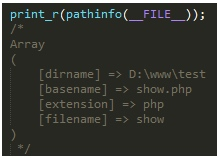
int pclose ( resource $handle )
关闭进程指针
resource popen ( string $command , string $mode )
打开进程
int readfile ( string $filename [, bool $use_include_path [, resource $context ]] )
读入一个文件并写入到缓冲
string readlink ( string $path )
返回符号连接指向的目标
array realpath_cache_get ( void )
获取真实路径缓存信息
int realpath_cache_size ( void )
真实路径缓存大小
string realpath ( string $path )
返回规范化的据对路径名
bool rename ( string $oldname , string $newname [, resource $context ] )
尝试把oldname重命名为 newname
bool rewind ( resource $handle )
回退到文件指针的位置
bool rmdir ( string $dirname )
删除空目录
array stat ( string $filename )
获取指定文件的信息
bool symlink ( string $target , string $link )
建立一个符号连接.
string tempnam ( string $dir , string $prefix )
建立一个具有唯一文件名的文件.
resource tmpfile ( void )
建立一个临时文件
bool touch ( string $filename [, int $time [, int $atime ]] )
设定文件的访问和修改时间.
int umask ([ int $mask ] )
改变当前的umask
bool unlink ( string $filename )
删除文件 [delete()] 这个函数不存在, 只是为了存在一个入口
